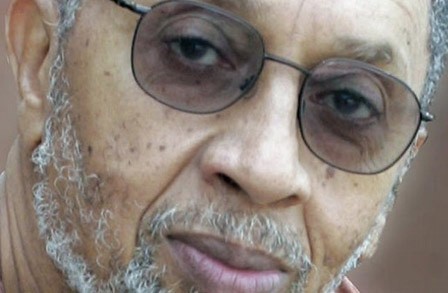
A.B. Spellman is both a founding member of the Black Arts Movement and one of the fathers of modern jazz criticism. Before beginning his thirty-year tenure at the National Endowment of the Arts, Spellman was an active poet, radio programmer, and essayist in New York, the poet-in-residence at the Morehouse College in Atlanta, and a visiting lecturer at Emory, Rutgers, and Harvard universities. He has also been a regular jazz commentator for National Public Radio and has published numerous books and articles on the arts, including The Beautiful Days, a chapbook of poems first published by the Poets Press in 1965, and Four Lives in the Bebop Business, a classic in the field of jazz criticism that is now available as Four Jazz Lives (University of Michigan Press). He now lives in Washington, D.C. and his most recent book of poems, Things I Must Have Known (Coffee House Press), was published in April of 2008. Poetry selections from this volumn form the basis of the musical work, A Passion for Bach & Coltrane by Jeff Scott, who is represented in the Smithsonian Institute’s National Museum of African American History and Culture in his work as a member of the Imani Winds ensemble. Since 2014, A.B. Spellman has been touring nationally with Imani Winds performing the recitative role in public performances. Performances have been on hold since the advent of the pandemic, but will resume at a time when it is safe to do so.

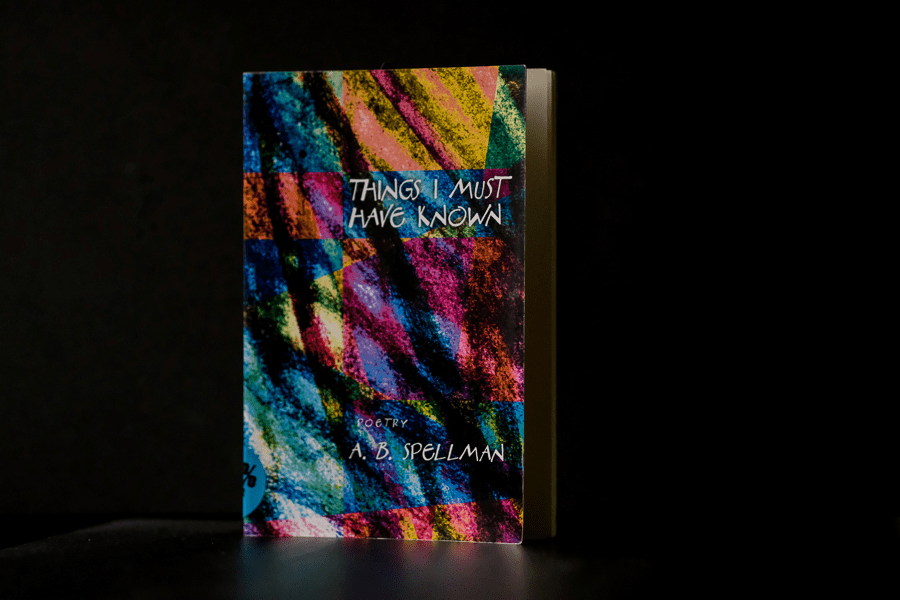
Add block patterns
Block patterns are pre-designed groups of blocks. To add one, select the Add Block button [+] in the toolbar at the top of the editor. Switch to the Patterns tab underneath the search bar, and choose a pattern.
Frame your images
Twenty Twenty-One includes stylish borders for your content. With an Image block selected, open the “Styles” panel within the Editor sidebar. Select the “Frame” block style to activate it.
Overlap columns
Twenty Twenty-One also includes an overlap style for column blocks. With a Columns block selected, open the “Styles” panel within the Editor sidebar. Choose the “Overlap” block style to try it out.